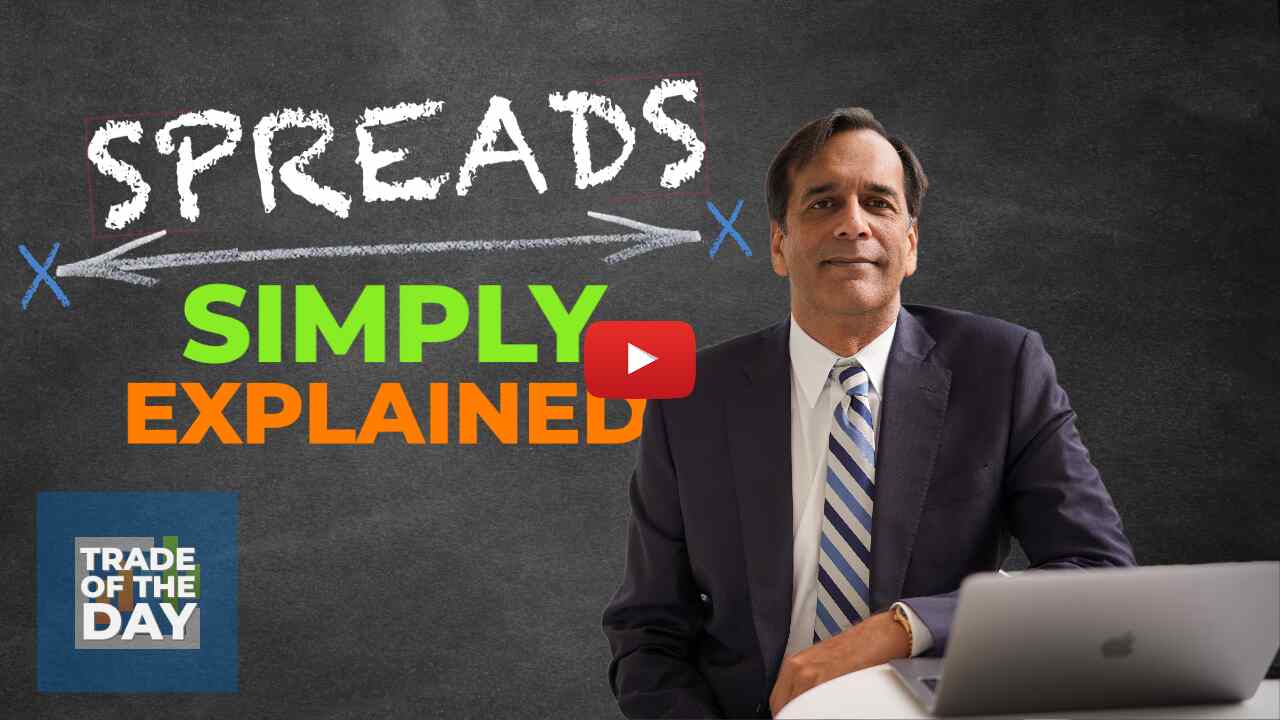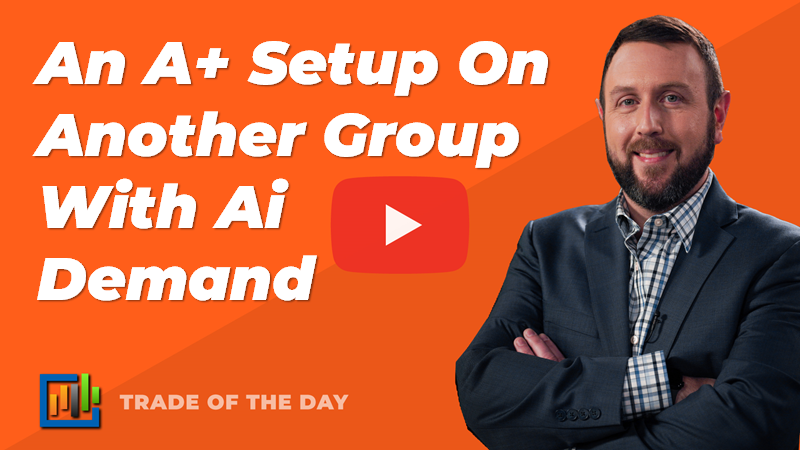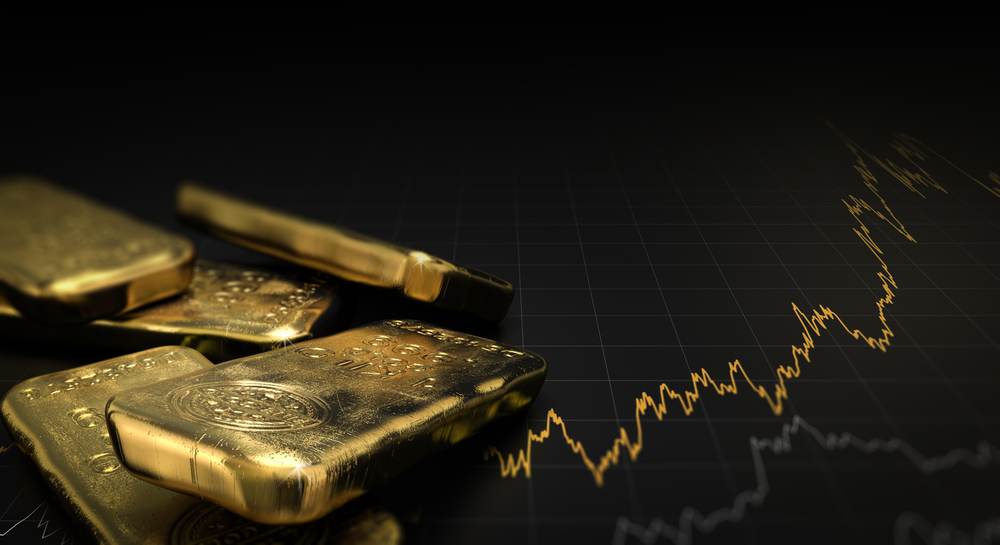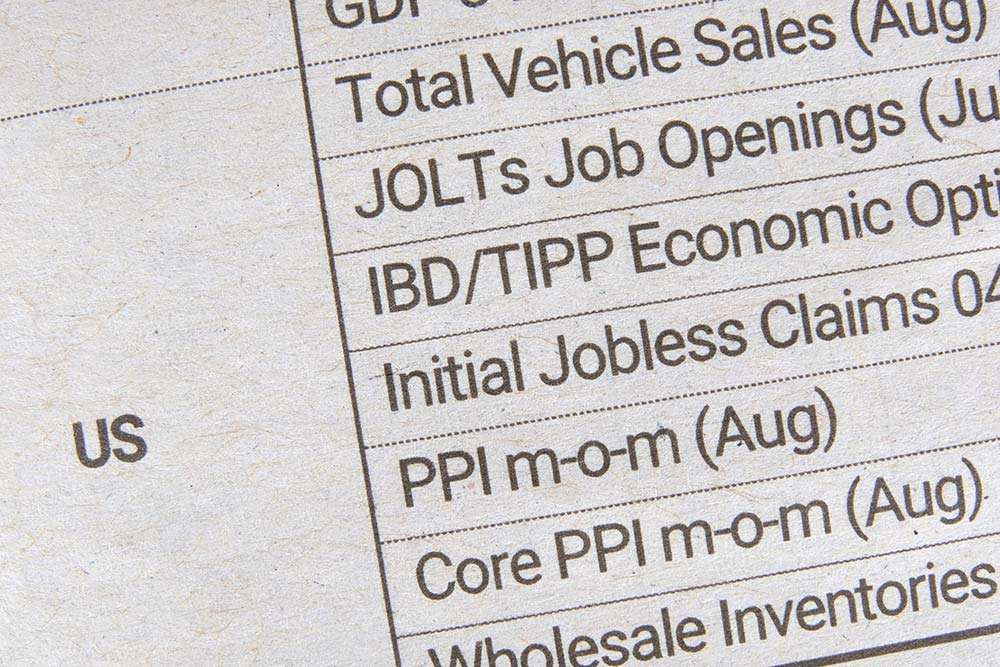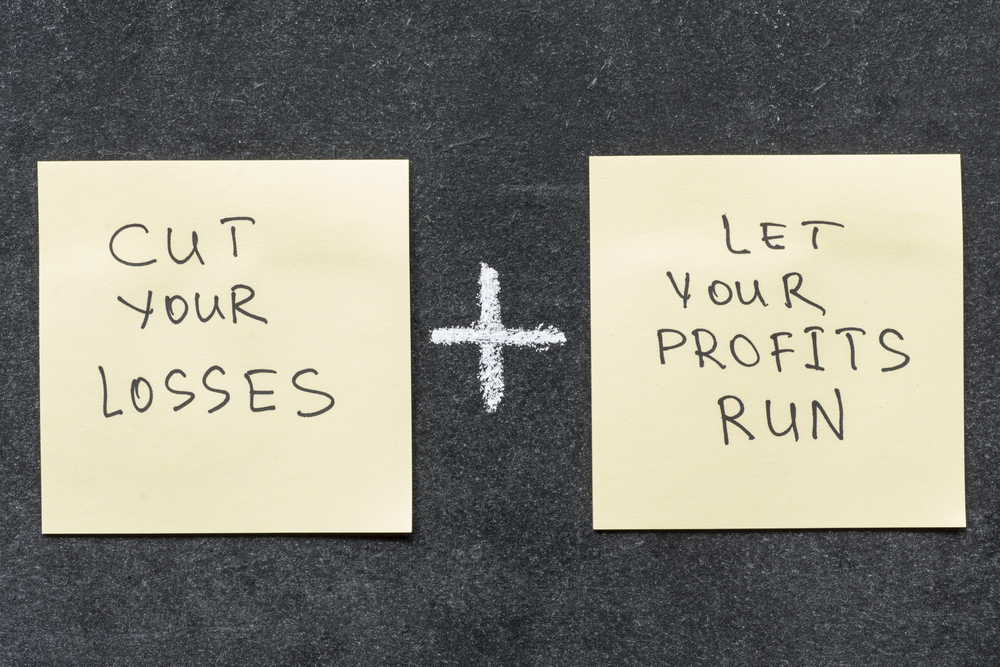3 Concerns About The War Room, Resolved
Editor’s Note:Today I’d like to take a step back from the standard Trade of the Day issue to discuss the top three concerns we’ve heard about The War Room. And if you want more information on The War Room, click here.
“I don’t have time to sit in front of my computer all day.”
War Room Solution: Luckily you don’t have to. In fact, the beauty of The War Room is that you can receive trade recommendations on your own time at your own leisure. For instance, say you have 30 minutes to trade the open, but then you need to attend an important meeting. In that case, wake up, trade for the first 30 minutes and then take off.
Live your life.
You have a busy schedule. We absolutely get it. That’s why The War Room is so revolutionary. There will be trade recommendations made all day long. Whenever you’re free, simply enter the room – and receive recommendations in a way that fits into your schedule.
For example, say later that same afternoon, you have another 30 to 60 minutes free. Jump back into The War Room – and perhaps you’ll catch another new recommendation – and then go on with the rest of your day.
Ultimately, The War Room is a place where you can spend 15 minutes trading, all day trading or anywhere in between. It’s entirely up to you. Whenever you’re available during market hours, The War Room is available for you to get winning trade recommendations.
“I can’t catch every single trade.”
War Room Solution:Luckily you’re not expected to make every single trade.In fact, expecting to make every trade is simply unrealistic. Rather, The War Room is designed for you to trade only when you’re available. Once again, you have a life. You’re busy, you have commitments – and you have vacations.
When you’re available, we invite you to jump into The War Room, contribute to the conversation, catch up with your friends and fellow traders, and get a few trade recommendations. And when you’re not around? That’s perfectly fine.
Will you miss some trade recommendations? Of course you will. Nobody expects you to be around for every play.
In fact, The War Room has a feature explicitly designed to let you get away from your command center and live your life. You will be notified via email or text message any time a new recommendation is posted. That way, you’ll always be alerted to any new buy or sell actions wherever you are. See the message, log in to The War Room, place the trade and then get back to whatever you were doing. It’s that easy.
“I’m afraid I’ll miss the right time to sell.”
War Room Solution:Get ready to learn the magic of the “limit order.” A limit order is a prespecified price to buy (or sell). In our case, the emphasis will be on the sell aspect of your transaction. Here’s the scoop…
A limit order gives you complete control over your execution price. More importantly, you can place a limit order anytime you’re not at your computer watching the action – but you still want to sell in case your play achieves a certain price. It’s like having your own automatic trader working for you – all for no additional commission!
Let’s walk through a real-life example.
Say you logged in to The War Room at the open at 9:30 a.m. ET, and the first trade out of the gate was to buy the Coca-Cola (NYSE: KO) September $35 calls for $2.50. You bought in – you’re watching – and you’re ready to lock in profits when the timing is right.
But then, 30 minutes later, you realize you forgot about an executive meeting you absolutely have to attend at 10 a.m. – followed by an 11:45 tee time at your country club. You get worried, thinking, “What if I need to sell my Coca-Cola calls while I’m away?” The answer: Set a limit order ABOVE your entry price.
You see, before you take off, simply set the following limit order ABOVE your entry price and mark it “Good Until Canceled.”
Say you’re happy with a 40% gain. That would mean setting your limit order at $3.50. This process is shockingly simple:
- Enter the Coca-Cola September $35 calls.
- Choose “Sell to Close.”
- Set the limit price to $3.50.
- Choose “Good Until Canceled.”
- Preview your order – and submit!
With this limit order in place, you’re free to go about your non-trading activities – work or play. If Coca-Cola moves up while you’re gone, the order will automatically execute. You might even finish your golf round and be pleased to see that your 40% gain triggered while you were away. What could be more effective?
Limit orders are a great tool for discipline – but for some reason, nobody uses them. If you purchase an option for $3 and you’re willing to sell it for $4, go right ahead and immediately set a sell limit order. That way, you know your sell will get executed the moment your option’s bid price hits $4 (or higher).
Knowing you have a standing limit order on the books, you’re free to spend the rest of the day doing whatever you want – golf, meetings, lunches – all while knowing you’ll profit without having to monitor prices every moment of the day.
It is, however, important to note that a limit order is not guaranteed to execute. It will trigger only if the bid price reaches – or goes above – your limit price. In other words, if you get back to your command center and you see your limit order has not triggered, that means your desired sell price has not yet been reached. In this case, you can either maintain your limit order or adjust it however you see fit.
Action Plan: You won’t have to sit in front of your computer all day. You won’t have to catch every single trade. And you will nail the right time to sell!
By using these tricks, you can smartly speculate in The War Room – on your own time, at your own leisure. To learn more about The War Room and get access to my free “Millionaire Trader” Master Class, click here. But hurry – the next class is about to start!
More from Trade of the Day
When it Comes to Positioning – Size Matters
Apr 18, 2024
The One Strategy I’m Leaning on in a Choppy Market
Apr 18, 2024
One Crucial Wartime Trade to Make Now
Apr 17, 2024
Apr 17, 2024